RNI Evaluation & Configuration Guide
Introduction
As the rate of data creation increases each year, the importance of effective search tools increases. Names continue to be one of the key identifiers for individuals and organizations. Especially when record identifiers (like national ID numbers or customer IDs) are not available, names are often thought of as the next best data signal to match on. Names are vitally important data points in financial compliance, anti-fraud, government intelligence, law enforcement, and identity verification. Yet matching names can be challenging when your data includes anomalies such as misspellings, aliases or nicknames, initials, and non-Latin scripts -- which it invariably will.
Rosette addresses these issues with a linguistic, A.I.-based system that compares and matches the names of people, places, organizations, as well as addresses, dates and other identifiers despite the many variations each of these are likely to have. Built by linguistics experts, our match technology is unrivaled in its ability to connect entities with high adaptability, precision, and scalability. With fluency across 18 languages and a deep understanding of the linguistic complexities of names, Rosette is the first choice for record matching when names are a key signal.
Who is this guide for?
Name matching is a fairly simple concept to understand, but it can be challenging to evaluate and optimize for specific needs. As leaders in name matching, with experience working side by side with customers, we have created this guide to help Rosette adopters maximize its potential and quickly deliver value. The purpose of this document is to provide a deeper and practical understanding of Match, present best practices for conducting name evaluations and testing, and educate users on how to tune Match to improve accuracy and performance.
How to use this guide
This guide assumes you are familiar with the basics of Babel Street Match (Match) as this guide is mostly focused on using the Match Plugin for Elasticsearch for evaluation and configuration. You should be comfortable indexing and querying records with Elasticsearch or making calls to the name similarity API. One goal of this document is to provide a blueprint for conducting effective name evaluations to implement the optimal configuration to support your business requirements. This guide in its entirety acts as a playbook to accomplish this task while providing deeper explanations into the inner workings of Match. By the end of this guide you should be able to execute the task and methodologies discussed in this document with your own team of engineers and data scientists.
Understanding Match
In this section we will dive under the hood of Match to understand the overall architecture and explain why and how Match generates its name similarity score. It is critical to understand how a Match score is computed in order to identify which algorithms were triggered. This insight will help you understand the configuration settings and how to set them.
The fundamental matching function
At the most fundamental level, Match determines how similar two entities are. These entities can be made up of one or more fields that contain Person, Organization, Address, Location, or Date fields. Identifying fields are further broken down into subcomponents called tokens. For example, the tokens in a name might be the first name, middle name, and last name. Rosette blends machine learning with traditional name matching techniques such as name lists, common key, and rules to determine the best possible alignment and match score between sets of tokens. These granular scores are then combined into an overall record match score. This score can be used to maximize precision or recall depending upon the application.
Pairwise & index matching
There are two common usage patterns in record matching: pairwise and index.
Pairwise: In pairwise matching, you have 2 records (or even just 2 names) that you are comparing directly to one another. This comparison results in a single “similarity score” that reflects how similar the records are. There are many use cases where pairwise matching is all that is needed. For example, you already have a common key between 2 records and you simply want to check to see if the name fields are acceptably similar. This is common in identity verification applications.
Index: With index matching, you have a single record that you are comparing to a list of records. This usage pattern can be thought of as a search problem. You have a record (or maybe just the name of an entity) and want to search a large list of records to find a ‘match’. As in typical text search applications, the result of the search is a list of possible matches sorted by relevance, or in the case of fuzzy matching, record similarity. This is the case primarily discussed in this document.
Architecture
Your business sets the priorities for optimizing search to find the right balance between accuracy and speed. You also determine which is more critical to your business: reducing potential matches at the expense of returning false matches or reducing false matches, with the increased risk of missing a potential match. Match’s patented two-step approach provides the best approach for users to make these critical decisions.
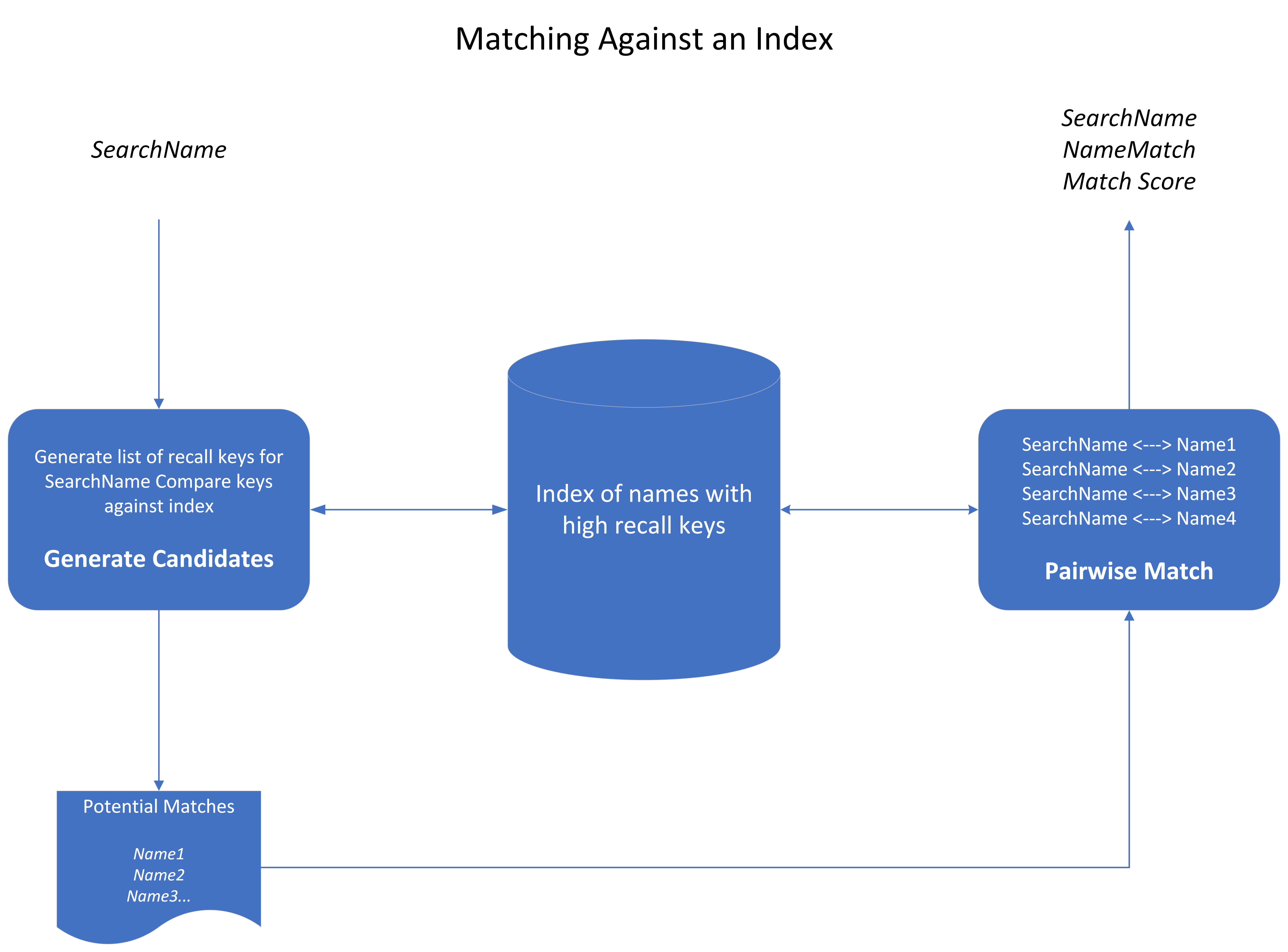
Overview of Name Matching with Match
Create an index containing the names you will be searching against. High recall keys are generated from the original name and are stored as the data/records are indexed.
Search against the index - 2 pass approach
Generate Candidates: The first pass is designed to quickly generate a set of candidates for the second pass to consider.
Pairwise Match: The second pass compares every value returned by the first pass against the value in the query and computes a similarity score. Multiple scorers are applied in the second pass, to generate the best possible score.
First Pass - Generate Candidates
The first pass takes the name you want to search with and again generates a list of recall keys. These keys are compared against the indexed keys. This approach casts a wide net that reduces false positives regardless of variation (misspelling, language, etc) of name. The maximum number of candidates to send to the second pass is referred to as the windowSize. This step creates the list of records to be scored by Match.
Second Pass - Pairwise Match
The second pass acts as the precision filter which takes the original search record and compares it to each of the recall candidates from the first step. It calculates a similarity score for each name pair using Match’s algorithms and rules. The scores are then sorted into descending order and returned.
The first pass gives the system the speed necessary for high-transaction environments, eliminating values in the index from consideration. The slower second pass re-compares each selected value directly in their original script, using enhanced scoring algorithms.
The relationship between accuracy and speed
Within Match there is a relationship between accuracy and speed. The windowSize set on the first step of the search query will largely determine not just how accurate the search is, but also how fast it is. If you set your window size too small, you might miss records you intend to match on, increasing your false negatives. Increasing the window size will likely reduce false negatives, as represented in the following chart.
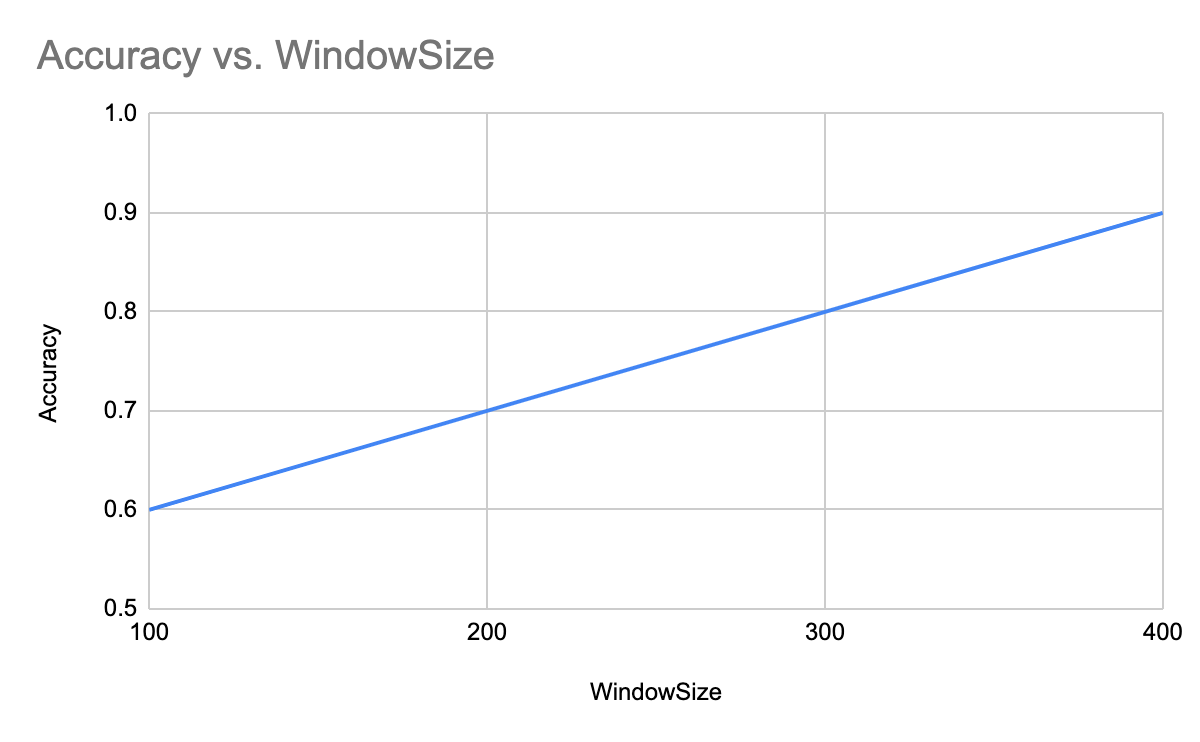 |
But if you set your window size too large, you will see an impact on performance. A smaller window size results in a smaller list of candidates to consider, improving performance. A larger window size results in a larger candidate pool that requires computation, decreasing performance, as represented in the following chart.
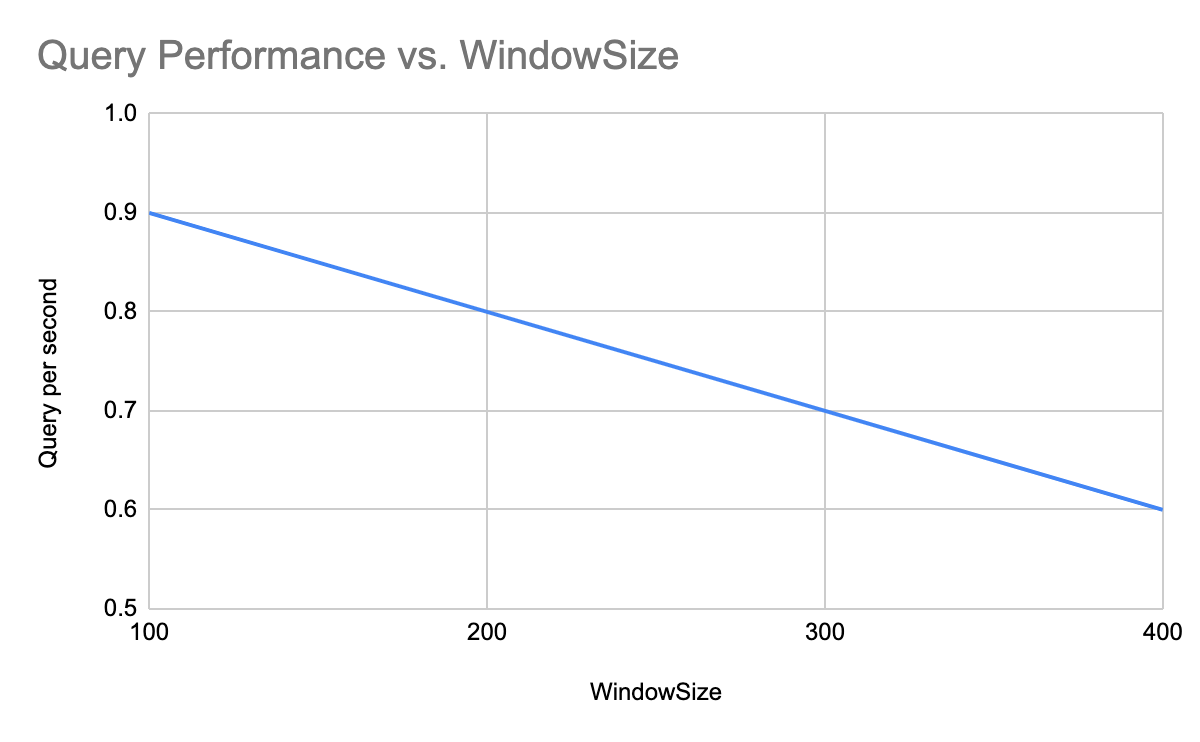 |
Since windowSize is tied to both accuracy and performance, determining the best value for windowSize is a critical component when performing an evaluation.
Understanding match scores
Newcomers to Match are often confused why some name pairs generate the result they do. Understanding what goes into an Match score and how to decode it is a key step in executing an effective evaluation. Rosette Match Studio (RMS) is an interactive tool for evaluating and optimizing name matching with Match by providing insight into the algorithms and parameters used. RMS provides an easy-to-use UI and displays the details of how an Match score was calculated. Let's walk through an example of an Match score using the following:
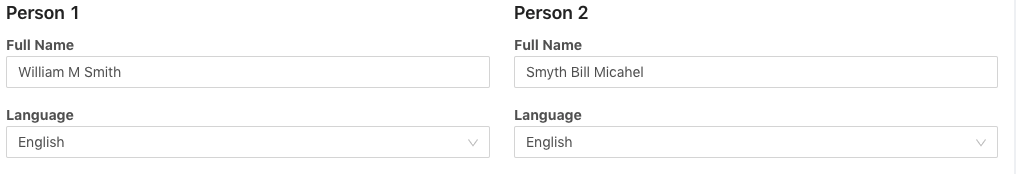 |
In this example we compare ‘William M Smith’ to ‘Smyth Bill Michael’. The Match result of these two names is shown below.
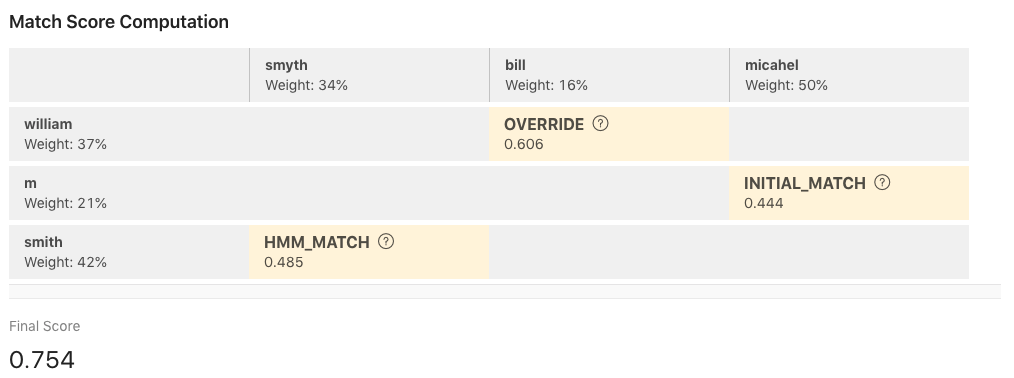 |
Here RMS shows how we arrived at the score of 0.754. There are several things working together to arrive at this score. Let’s review each step of the process.
Tokenization, normalization, and transliteration: Before any matching algorithms can be run, each name is transformed into individual tokens that can be compared. This step includes removing stop words, such as ‘Mr’., ‘Senator’, or ‘General’, and transliterating names into English. This step is more complicated when you are using languages that do not use white space. Your first step should be to determine if tokenization is being done correctly. In this case it is. Also, look to see if the correct stop words have been removed.
Token alignment: Next, every token in Name 1 is matched and scored against every token in Name 2 to find the matching pairs that produce the highest total score. All candidate token pairs are scored to determine the best match alignment. Token scorers are modular, allowing a different scorer to be chosen for each pair. Match arranges the tokens from the names into a grid. The aligned tokens are shown in yellow. This is referred to as the token alignment matrix.
Weighted score: In addition to the token match score, the score displayed takes into consideration the order the tokens are in, the uniqueness of the given token, and the algorithm triggered within Match. In each yellow cell of the grid you see the rule fired in bold print. In the case of tokens ‘smith’ and ‘smyth’ the rule fired is ‘HMM_MATCH’ that generated a score of 0.485. Underneath the tokens themselves you will see how much weight that token has in the scoring process. This grid explains what name tokens were used in the scoring, what was used to score them and the individual scores of the tokens.
Final scoring and bias adjustment: At the end, all selected tokens and token-pairs are considered together and some final adjustments are made to the score. For example, a penalty is applied if there is a gender mismatch between tokens. Adjustments are often language dependent. The scores are combined to form a final score and are adjusted by a final bias. Final bias is a value added to the final score to help names in different languages result in a similar score.
Additional information: RMS provides more detailed match information by checking the Explanation checkbox below the token alignment matrix. This data is also provided in the response of a match query. This information contains low level details of the various tokens and how they were assigned. It will also contain key information regarding the language, script, and language of origin of a name. When dealing with multilingual names this is another area that is critical to understand. Getting the language and script correct is vital to the correctness of a score.
Understanding the token alignment matrix is the key to understanding the Match similarity score. It allows you to effectively conduct an error analysis for a given name pair. It is important to observe and record how each token was scored. This information can be thought of as error classes and will be important later when you configure the control parameters.
Configuration parameters
Individual name tokens are scored by a number of algorithms or rules. These algorithms and rules can be manipulated by setting configuration parameters, changing the final Match similarity score. There are 100 plus Match configuration parameters. The Match Application Developer’s Guide describes these parameters in greater detail and how to modify these parameters. In RMS, you can adjust a subset of the most commonly modified parameters, seeing how they change the match scores and optimizing for your specific use cases. In Parameter configuration, we discuss techniques for setting parameters to configure your Match installation.
The case for evaluation
Consider the following questions:
How well is our name matching working?
Should I upgrade?
When I upgrade, how does it compare to my current version?
These questions and many others can only be answered by performing a proper name evaluation. An evaluation arms you with quantitative data you need to inform key stakeholders on the accuracy and performance of your name matching tool. Additionally, it measures how your name matching is behaving as new data sources enter your system and provides guidance on how to adapt the tool to changes.
The unique problems with name matching
Matching names is a challenging problem because they can differ in so many ways, from simple misspellings, to nicknames, truncations, variable spaces (Mary Ellen, Maryellen), spelling variations, and names written in different languages. Nicknames have a strong cultural component. The terminology itself is problematic because matching implies two things that are the same or equal, but name matching is more about how similar two entities are. Once you have a measure of similarity, you may need additional rules or human analysis to determine if it is a match. It is important to understand these challenges and to address them in your evaluation.
The importance of quantifiable, repeatable evaluation in your environment, on your data
Implementing a robust, formal methodology is the ideal way to reach accuracy and performance goals that satisfy stakeholders reliably. It’s important that the evaluation is performed on your data and in your environment. Generic test data may not have the same name variations and language distributions as your data. The only way to reliably test and improve performance is by using test data that is the same or similar enough to your production data. A formal approach provides consistency across evaluations and allows for small iterative exercises to be measured and to capture information to help improve the methodology.
Relationship between configuration & evaluation
Out of the box Match comes equipped with its algorithms optimized and parameters set based on generalized name testing. While this is a great starting point, each customer's data and needs are different. One customer might value recall, another precision. As a result the default Match settings might not be ideal for your environment. A primary goal of running an effective evaluation should be to identify an optimal configuration based on your data and business requirements.
Planning an evaluation
Setting yourself up for success
Effective name evaluation should be treated with the same attention and effort as any other investment. Many efforts have failed or have been delayed simply because of a lack of appreciation for this size and importance of this task. You have to have the right team and a clear understanding of your business requirements.
Building the right team with the right skills is paramount. It should consist of engineers for building automation tasks, data scientists/business analysts to review data and analysis results, and project managers to track progress, generate reports and manage team members.
At the start of the evaluation, identify your business goals and identify key questions you need to answer. These goals will be used to shape your evaluation and also when defending the results of your analysis and stakeholders.
Evaluation data
TBs or even GBs of information are not required to effectively test accuracy and performance. Experience has shown us that for some tasks thousands of records of data provides the same information as millions of records. While it may seem advantageous to use as much data as possible, we believe a more pragmatic approach is often best. Basis advises organizations to curate a data set that is representative of the data they will experience in an operational environment. A key distinction needs to be made between data for testing accuracy and data for testing performance.
Data for evaluating accuracy:
Data used to measure accuracy should include a wide variety of phenomena that make name matching challenging, including misspellings, aliases or nicknames, initials, and non-Latin scripts. Applying organizational domain knowledge to curating name data that contains specific phenomena found in your real world cases is an ideal starting point for crafting this data set.
Your data for testing accuracy should contain labeled or annotated data. This is often called gold data, referring to the accuracy of the training set's classification for supervised learning techniques. For name matching, it is a list of name pairs that are considered a match. You can’t calculate accuracy without labeled data. Since assigning classification labels to data can be subjective, you should use multiple annotators on the same data set, determining positive and negative name matches. Establishing a set of annotation guidelines for scoring a classification is necessary as it provides consistency when classifying the data.
JRC-Names is an industry standard, open-source gold data set. It is a named entity resource, consisting of large lists of names and their many spelling variants. Variations include misspellings, extra or missing fields, concatenations, reordering, extra syllables. This data set is an excellent representation of the challenges found in real world applications. You still have to determine if this data set reflects your business data but is a great place to start.
Data for evaluating performance:
Performance data does not need any classification or gold labeling. Since you will be examining query execution time, you need only hundreds to thousands of records. The key with performance data is to have an index size representative of your production index.
Measuring accuracy & performance
True positives, false positives, and false negatives
A major benefit of Match is that one can define a threshold for name matching, thus emphasizing what is most relevant to the use case. For index name matching, consider the case where a query name is expected to match one and only one name in the index. If there are three names returned above the threshold, including the correct match, then one name is a true positive (TP), two names are false positives (FP), and there are no false negatives (FN). If the correct match is not returned above the threshold, the number of false negatives will be one.
Recall and precision:
Recall is an indication of how many hits were correctly returned. It is defined by the following formula:
In the above example where the correct match is returned along with two other matches, the recall is 1.0 since there are no false negatives.
Precision is an indication of how many relevant hits are found in the returned matches. It is defined as:
In the above example where the correct match is returned along with two other matches, the precision is .
Accuracy
F1 score is the industry standard for calculating accuracy as it aims to measure a test’s accuracy. It is the harmonic mean of precision and recall and is calculated by the following formula.
Given the recall and precision calculations mentioned above, you would have an F1 of ½. Armed with this information you can now evaluate multiple configurations or versions of Match to determine how well it is performing and identify the best possible configuration.
Performance
By far the most popular metric to capture for a performance evaluation is ‘seconds per query’. This will tell us how long a query takes and addresses requirements where specific search response times are needed. Many factors go into query performance where query complexity, index size, Elastic configuration are the main ones. How Elastic configuration impacts performance will be discussed in a later section.
CPU utilization is another statistic you will likely want to measure. Depending on your use case, parallelization may be used to increase the throughput of the system.
When it comes to reporting performance it is advisable to report both averages as well as actuals in a scatter plot or something similar (see chart below). This will inform the behavior of performance over time for cases where bulk processing is done.
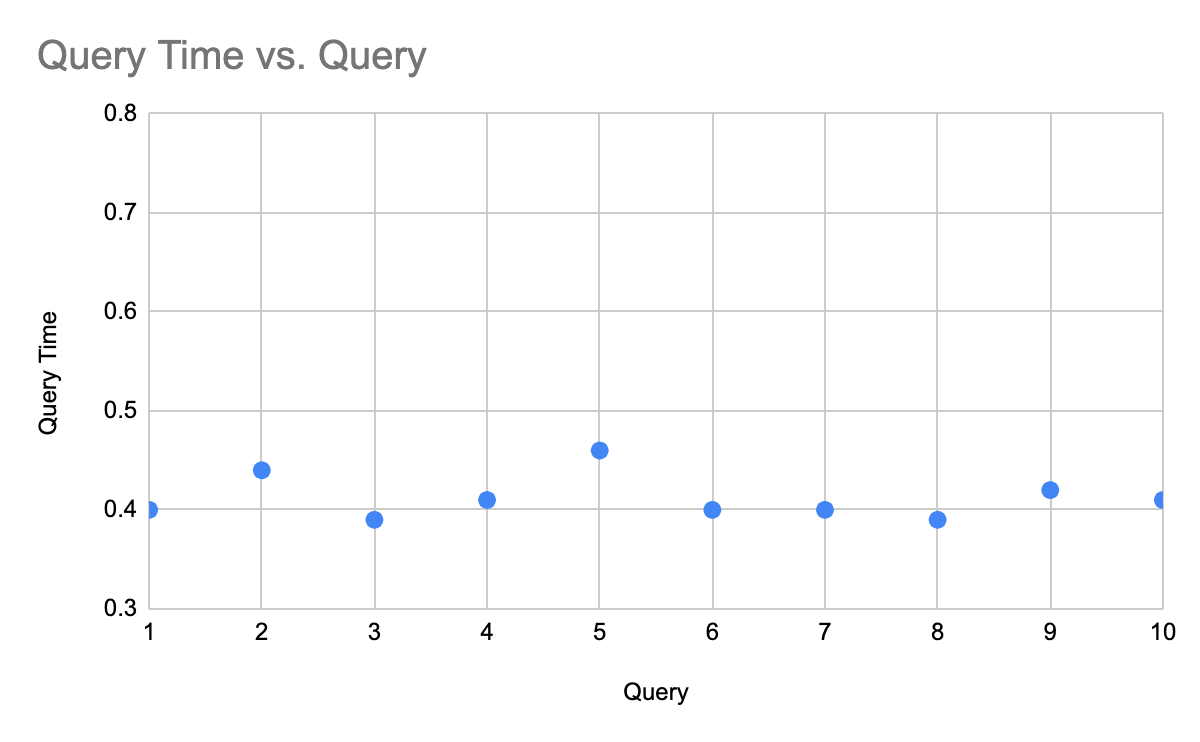 |
Establishing your match threshold
A key feature of Match is that it returns a normalized score between 0 and 1 indicating how similar two names are. This makes integrating Match into existing workflows straight forward. However, it leads to the inevitable question: “What threshold should I use?” Without quantitative error analysis, this question is difficult to answer. Now that you have learned how to measure the accuracy of your evaluations, you can leverage additional automation to calculate an optimal threshold. By adding different threshold values to your automated evaluation tool, you can process your evaluation data against the various thresholds, calculating precision, recall, and F1 for each. The end result of this process is clear understanding of an optimal threshold.
As one can see from the following graph, the threshold can be adjusted to favor precision or recall. With a high threshold, false positives will be less likely, leading to a higher precision. With a low threshold, false negatives will be less likely, leading to a higher recall. For applications involving border checking you may be inclined to favor recall to avoid allowing potential threats into a country. Conversely, for Know Your Customer(KYC) applications, leaning your threshold towards precision may be best to reduce false positives. Your choice of threshold should ultimately be based on an analysis of accuracy as a function of threshold for your particular data, as well as your business requirements.
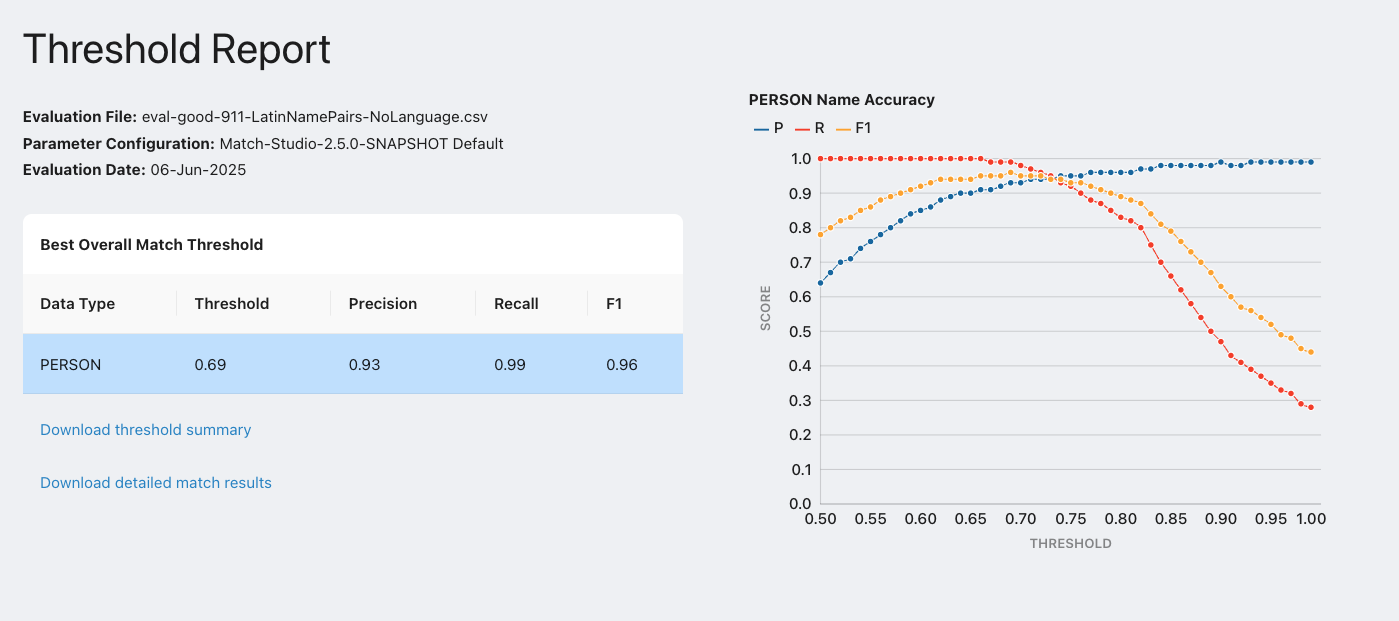 |
Configuring for accuracy
Setting entity type and language/script
Where possible, you should always set the entity type and language arguments. While these arguments are optional and Match is flexible enough to work without them, you will see better results when you use them.
Match has different algorithms for matching PERSON and ORGANIZATION names. If you don't specify the entity type, Match will use a simplified rule set of the PERSON entity type. This may lead to scores that do not meet expectations.
Similarly, when language and script are not provided Match will attempt to guess what the language is. Given the similarity across some languages like Ukrainian and Russian or Japanese and Chinese, the guess may be incorrect. The language determines what model and rules are applied in the scoring and if the language/script are wrong it will likely lead to less accurate Match scores.
It is strongly recommended that the entity type and language/script are determined and set during indexing and querying processes.
Token frequency
Name tokenization is the process of breaking up a name into pieces such as first name and last name. Use the list of names you have indexed and any historical queries you have saved to determine how often a token appears in your name universe. Match processes full names, but the underlying algorithms work on a token level. Knowing how often a name token appears can provide insight into how to improve accuracy. For English names tokenization is as simple as finding the white space in a name. For languages that don’t use whitespace, you may need to incorporate Rosette Base Linguistics (RBL) which provides tokenization for 33 languages. The end result of this process should look like the following table.
TOKEN | FREQUENCY |
|---|---|
Smith | 76 |
INC | 54 |
of | 32 |
John | 28 |
Token frequency lets us accomplish a few things.
It identifies potential candidates for stopwords. These are words you don’t want to be used in the comparison. In the above example “INC” and “of” are frequently found. These words should have no real impact on the score as they are common and generic. Match includes lists of stop words which can be modified, leading to a higher quality score.
Match takes into consideration the uniqueness of a name when it calculates the final score. Using this output you can retrain the model on customer-specific data to help improve results.
Finally, this analysis helps identify data integrity issues. Match is designed to work on name/entity data. Data migration and ingestion are complicated processes and often don’t work perfectly. It may be the case that web URLs or some other unintended transformations may have found their way into your data set. This will help identify potential issues and define actions to clean up any inconsistencies.
Parameter configuration
Evaluating your data set will provide insight into the scoring for each name pair and can result in a breakdown of errors for each name pair. This information can show you which parameters have the largest impact in name scoring with your data and direct you towards the parameters to target for adjustment. Given the large number of configurable match parameters in Match, it is advisable to start with just a few. Once again, this process can be done via automation, as was done with determining the optimal threshold. Take a range of values for a small set of parameters and run your evaluation against all possible parameter configurations to determine the accuracy for each configuration. The end result of this process will be a threshold value along with the optimal parameter configuration. Using the data processing techniques from the previous section, you can extend it to include finding how often some of the following phenomena occur in your data sets.
Selected name parameters
Given the large number of configurable name match parameters in Match, you should start by looking at the impact of modifying a few parameters. The complete definition of all available parameters is found in the parameter_defs.yaml file.
The following examples describe the impact of parameter changes in more detail.
conflictScoreLet’s look at the two names: ‘John Mike Smith’ and ‘John Joe Smith’. ‘John’ from the first and second name will be matched as well the token ‘Smith’ from each name. This leaves unmatched tokens ‘Mike’ and ‘Joe’. These two tokens are in direct conflict with each other and users can determine how it is scored. A value closer to 1.0 will treat ‘Mike’ and ‘Joe’ as equal. A value closer to 0.0 will have the opposite effect. This parameter is important when you decide names that have tokens that are dissimilar should have lower final scores. Or you may decide that if two of the tokens are the same, the third token (middle name?) is not as important.
initialsScore)Consider the following two names: 'John Mike Smith' and 'John M Smith'. 'Mike' and 'M' trigger an initial match. You can control how this gets scored. A value closer to 1.0 will treat ‘Mike’ and ‘M’ as equal and increase the overall match score. A value closer to 0.0 will have the opposite effect. This parameter is important when you know there is a lot of initialism in your data sets.
deletionScore)Consider the following two names: ‘John Mike Smith’ and ‘John Smith’. The name token ‘Mike’ is left unpaired with a token from the second name. In this example a value closer to 1.0 will not penalize the missing token. A value closer to 0.0 will have the opposite effect. This parameter is important when you have a lot of variation of token length in your name set.
reorderPenalty)This parameter is applied when tokens match but are in different positions in the two names. Consider the following two names: ‘John Mike Smith’, and ‘John Smith Mike’. This parameter will control the extent to which the token ordering ( ‘Mike Smith’ vs. ‘Smith Mike’) decreases the final match score. A value closer to 1.0 will penalize the final score, driving it lower. A value closer to 0.0 will not penalize the order. This parameter is important when the order of tokens in the name is known. If you know that all your name data stores last name in the last token position, you may want to penalize token reordering more by increasing the penalty. If your data is not well-structured, with some last names first but not all, you may want to lower the penalty.
boostWeightAtRightEnd, boostWeightAtLeftEnd, boostWeightAtBothEndsboost)These parameters boost the weights of tokens in the first and/or last position of a name. These parameters are useful when dealing with English names, and you are confident of the placement of the surname. Consider the following two names: “John Mike Smith’ and ‘John Jay M Smith’. By boosting both ends you effectively give more weight to the ‘John’ and ‘Smith’ tokens. This parameter is important when you have several tokens in a name and are confident that the first and last token are the more important tokens.
The parameters boostWeightAtRightEnd and boostWeightAtLeftEnd should not be used together.
Token weighting
Users have the ability to classify specific tokens as ‘low weight’. These are tokens that you don’t want removed from the scoring of the name but should not carry the same weight as other name tokens. Given the following organization name example: ‘XYZ Systems’. The name token ‘Systems’ is commonly used in company names. This token will help contribute to matching against other organizations names likely creating false positives hits. Users can identify ‘Systems’ as a low weight token and add it to lowWeighttokens.datafiles and Match will decrease its importance when scoring names that contain ‘Systems’. In the above case the result will put more emphasis on the ‘XYZ’ name token.
Incorporating and optimizing field weights
Adding additional search signals to your query greatly impacts the accuracy of your results. Match can also incorporate search signals of field types that it does not support. Fields like ‘gender’ or ‘occupation’ are not supported by Match but can be used in the rescoring process to help optimize accuracy. While assessing your data a key step would be to evaluate the various fields and determine how sparse your data is. If many fields are optional when collecting data, this can result in missing or null data. Knowing how sparse your data is will give insight on the best way to craft your rescoring process. Users can control how missing or null data is handled by the rescoring process. By default, if a queried-for field is null in the index, the field is removed from the score calculation, and the weights of the other fields are redistributed. However, you can override this behavior by using the score_if_null option to specify what score should be returned for this field if it is null in the index document.
The next step is to determine how fields should be weighted by the rescoring algorithm. Each field can be given a weight to reflect its importance in the overall matching logic. Determining the ideal weight can be a challenge that requires understanding your data. How much do you trust the quality of each field and what is its importance to your business goals? It is advisable to think about a range of weights for each field, giving primary fields like person name and organization name high ranges and fields of lesser importance and quality lower ranges. Let’s look at an example to illustrate the impact of field weighting.
Given the following two records:
RECORD 1 RECORD 2
NAME: John Doe NAME: John Dowse
DOB: 07-23-1985 DOB: 07-23-1985
If the ‘NAME’ and ‘DOB’ fields are given equal weighting, the score in this case is 87% between the two records.
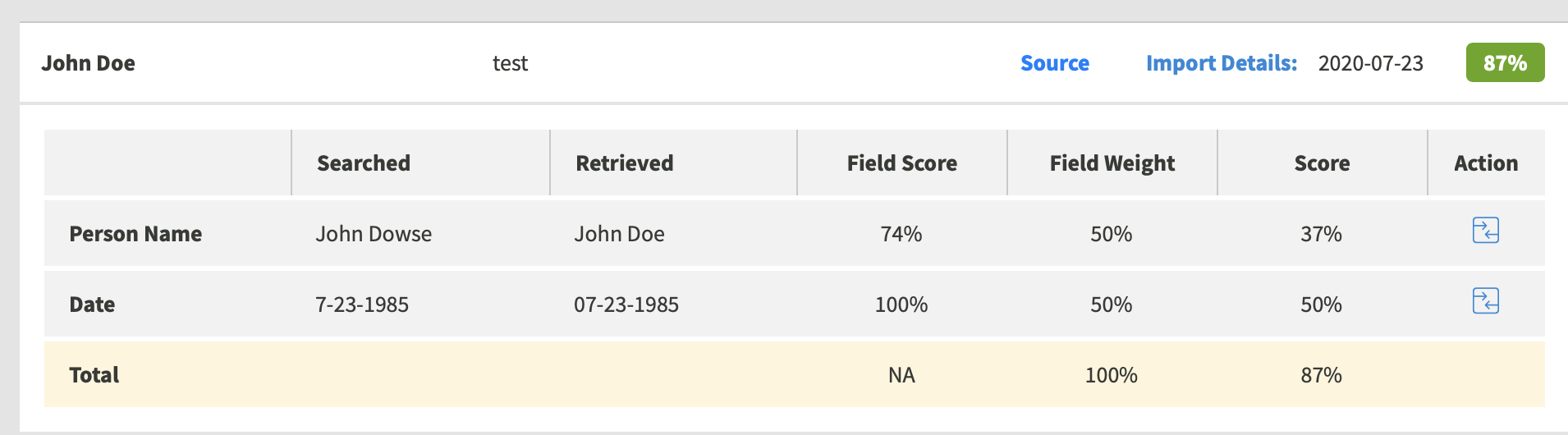 |
This is a strong Match score but likely a false positive as the last names are noticeably different. Now let's give the ‘NAME’ a weight of 85% and ‘DOB’ 15%.
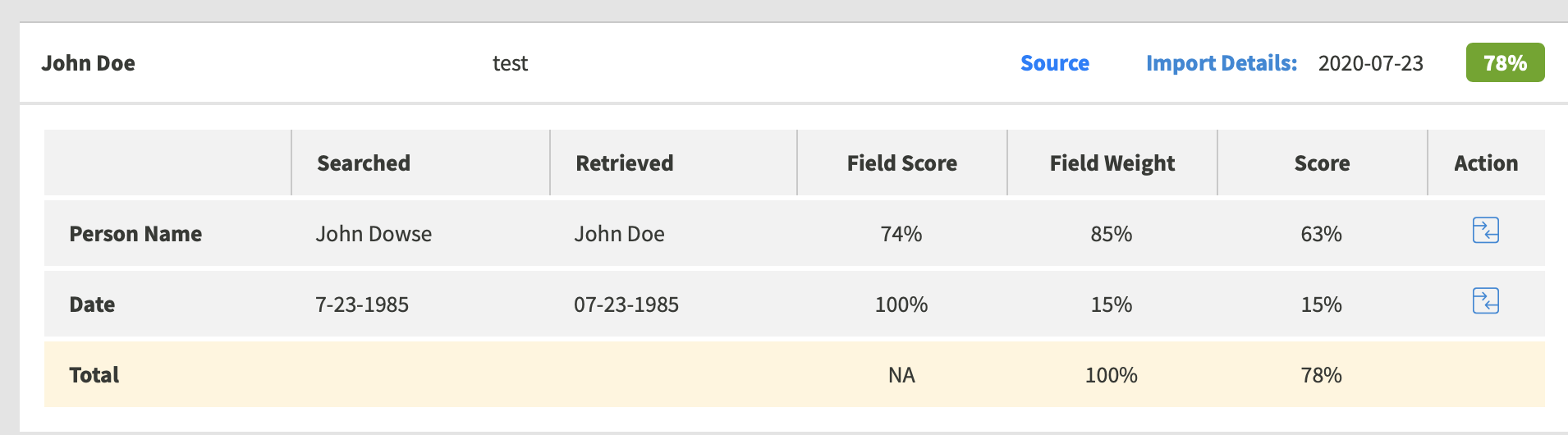 |
Let's assume we apply a threshold of 80%. With this weighting configuration our match score falls below the threshold, turning the once false positive into a true negative, thus improving the accuracy.
Identify the ranges for your field weights, then update your evaluation framework to include various configurations when identifying an optimal accuracy threshold.
Configuring for maximum performance
Pairwise
Pairwise matching in Match has the benefit of being completely stateless, making it possible to optimize performance through parallelization. You are limited only by the concurrency limit on Server/Cloud or your client application.
Index
First you must define what you are trying to optimize. Latency? Throughput? In Match latency is often thought of as “seconds per query” or how long a query takes to execute. Throughput is usually defined as “how long does this list of queries take to run?” Inside Match, latency and throughput depend on many factors:
Size of the index and configuration of the Elastic cluster
How the query is constructed
windowSize
Query methods implemented
We will examine each of these below.
Index size and Elastic configuration
How many nodes do I need? This is a common question. It is very important to performance in addition to indicating the resources you need to provision. To answer, start by examining the data you intend to index. First identify the fields that will be in the Elastic document. Then identify the fields which are of the Match field type. Use the Elastic mapping for your index to complete this process. Once calculated, determine the size of each field, the more precise the better. Match fields generate 4 times as much metadata on indexing. The metadata helps with the recall of candidates to avoid false negatives. Given the total number of records to be stored in the index, you can now calculate the total size of your data. The table below shows an example.
Calculate index data size:
Size Per Field | Number of Fields | Match Field | Number of Records | Total Size |
|---|---|---|---|---|
0.03 | 2 | YES (x4) | 41M | 9.9GB |
0.03 | 6 | NO | 41M | 7.4GB |
Total ES Size | 17.3 GB |
You also need to consider the growth projections of your data. If your data is expected to grow by 600,000 records per year, you will want to calculate those values as well.
Calculate index size growth projections:
2021 | 2022 | 2023 | 2024 | 2025 | |
|---|---|---|---|---|---|
Number of Records | 41.6M | 42.2M | 42.8M | 43.4M | 44M |
Total Size | 17.5GB | 17.7GB | 18GB | 18.2GB | 18.5GB |
A final consideration is backup or resilience within your cluster. Your tolerance defined by your risk and backup policies will determine the number of replicas to consider. Each replica increases the required storage capacity.
Year | 1 replica | 2 replica | 3 replica |
|---|---|---|---|
2021 | 35GB | 53GB | 70GB |
2022 | 35.5GB | 53.1GB | 71GB |
2023 | 36GB | 54GB | 72GB |
2024 | 36.4GB | 54.6GB | 73GB |
2025 | 37GB | 55.5GB | 74GB |
You should aim to keep the average shard size between a few GB and a few tens of GB. A general rule of thumb is to have 1 shard and 1 replica per node. This allows for metadata and models to be in memory at the time of query for optimal performance. Continuing our example you would have the following cluster.
Number of Nodes | Total Shards | Replicas | Size per Shard |
|---|---|---|---|
3 | 3 | 1 | 15GB |
*4 | 4 | 1 | 10GB |
5 | 5 | 1 | 8GB |
*recommendation
Performance expectations for the recommended configuration should be between 500ms and 1.5s depending on Match configuration options. Actual performance may vary. The previous recommendation is intended to be a starting point. Performance analysis should be conducted on actual hardware and data to confirm.
WindowSize
The query rescorer executes a second query only on the Top-K results returned by the query and post-filter phases. The number of docs which will be examined on each shard can be controlled by the windowSize parameter, which defaults to 10. As mentioned previously, the windowSize set in the first step of the query has a direct impact on the performance of Match. Setting the windowSize to a small value limits the number of candidates sent to the second pass. Note that the windowSize will be applied to each shard in your index. The chart below illustrates the relationship between performance and windowSize.
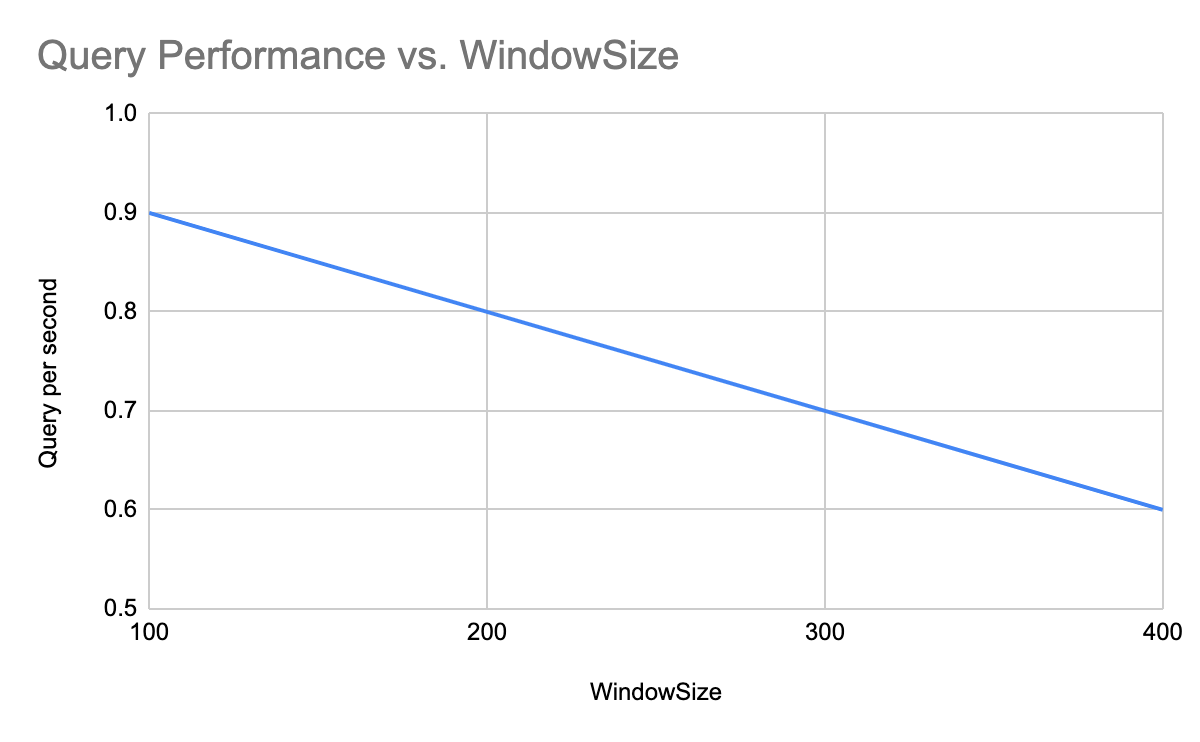 |
Query construction
The query construction in the first pass plays an important role in overall performance. Match performance is tied to how many candidates the first pass generates. There is a fundamental difference between a query with a bunch of terms combined using an OR and a query with an AND clause. A query that uses boolean logic containing ORs will fill up the windowSize more quickly than a query that is more selective. The more specific you can make the first pass query, the smaller the number of candidates selected, reducing the time spent in the second pass.
Query methods
There are essentially two ways to query an index:
Single queries
Batch queries
As the name suggests, single queries are fired off individually while batch queries execute a set of queries together. A query is sent to Elastic and waits for a response to be returned before continuing. Elasticsearch does offer a bulk API that will process multiple operations into a single call, but some of these functions are single threaded which might not improve your throughput. To improve throughput parallelize the client that creates and sends the query, in accordance with its implementation to achieve greater throughput.
Common questions and solutions
This section briefly describes common problems we encounter with our customers and offer a quick explanation and guidance on how to address them.
Question: Why is a name I expect to be in my hit set missing?
Explanation: A recall issue is when an expected name is missing from the result and occurs when the name is not found during the first pass of the query. This means the windowSize is too small or the windowSize filled up, which can happen for very popular names like “Smith”. Try the following steps:
Confirm the first pass query finds your name/record by executing just the first pass.
Expand the windowSize until you see your name/record
Question: Do I need to index all my data? How do I keep my index up to date?
Explanation: No, you only need to index data that you will be using to match records. In many applications/systems you have a primary data store that stores all information on a given record. You do not need to duplicate that data in Elastic. Focus on identifying key fields that help determine record matching. As your primary data store is updated, you can update those same records in Elastic. You do not need to do a full data update after each change in your data.
Question: I have first name, last name, and middle name in separate fields, do I need to use full name? Why?
Explanation: Match matching works best on full names. Using partial names will likely increase the number of false positives and lower your accuracy. You can modify the token weights to better represent the impact of each field to get the desired results.
Question: What should I do if I don’t know the entity type?
Explanation: It is highly recommended that entity type and language are set when indexing and querying Match names. In some cases entity type might not be known. You can leave entity type blank or use the NONE type. This will make matching more generic and will impact your results. For example, gender mismatch will no longer apply because the entity is not a PERSON. As a result you might need to lower your match threshold to avoid increasing false negatives as scores may be lower overall as a result.
Question: Why am I getting an unsupported language error when I submit a query?
Explanation: Match supports 18 different languages. When indexing or querying names that Match does not support, an error message will be returned and the record will not be indexed or the query will not return a hit. To better handle these cases you might consider using Rosette’s language identifier to determine the language of the name. If the language is not supported by Match you can send the index/query request to a separate queue to be handled separately.
Question: I have two similar names like “Jay” and “Jude”, but Match doesnt match them, why is that?
Explanation: Match matches phonetics and generally doesn't calculate edit distance. “Jay” and “Jude” will generate different metaphones so they won't match in the first pass, then likely the HMM won't score them so highly because the training pairs won't have had matches that are similar. Two names looking somewhat similar doesn't mean they'll score highly in Match.
Question: I have my own entity scoring algorithm, can I use Match to generate all the name variations for me then feed those names into my system?
Explanation: This is a classic search anti pattern. You will never be able to generate a list long enough to get the proper recall taking that approach and it would come at a significant performance cost. You accomplish the same outcome by leveraging Match’s high recall keys and rescoring algorithm that can be built to include additional entity fields to calculate a similarity score.
Question: I have two names that I think are a pretty strong match, why is the Match score zero?
Explanation: When a name is found as a result of the initial query (first pass) but the windowSize is set to low, names that fall outside the windowSize and fail to make it to the rescore query(2nd pass) get a score of 0.0.
Question: I can configure Match to successfully match non obvious organization nick names like “Six flags” and “6 flags” or “Forever 21” and “Forever Twenty One”?
Explanation: Yes you can create organization token overrides or equivalence classes to handle these types of cases.
Question: I have a large organization and we have multiple and different uses of Match, do I need a separate installation to handle each?
Explanation: Match supports the ability to have individual named parameter universes for each scenario. This allows customers to configure Match specially for their needs. During runtime you can specify which parameter universe Match should use.